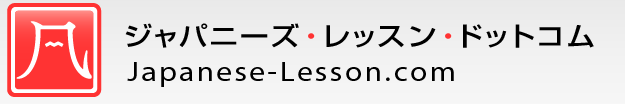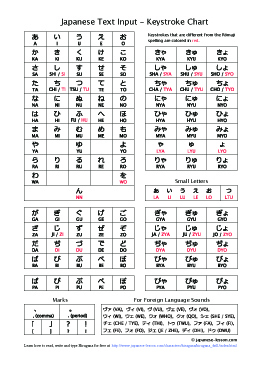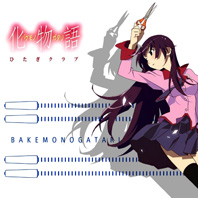Japanese Text Input
Information on how to type Japanese characters on your computer
Japanese Text Input
You can input Japanese characters on your computer by changing the language setting or installing additional applications.
We recommend to install Google Japanese IME - a free application distributed by Google. The following links explain how to install and use the program;
Google Japanese IME - Official Site (Japanese)
Google Japanese IME For Better Typing In Japanese - TEXTFUGU
Installing Japanese Input On Your Computer - TEXTFUGU
How To Type Japanese On Your Computer - TEXTFUGU
Keystroke Chart
You can download or print out the keystroke chart for a reference.
The content is tested with Google IME, Windows IME and Kotoeri for Mac OS.
Please note that there are more keystrokes to input the same letter. For example, you can input ちゃ [cha] by typing "CHA", "CYA", "TYA", "CHILYA", "TILYA", "CHIXYA" and "TIXYA".
To avoid confusion, only keystrokes that are listed on this chart will be used in our courses.
How to Download/Print
| item | file type | size |
|---|---|---|
| Keystrokes Chart | 720 KB |
Click the link. PDF document will be displayed (1 page).
To download the file, choose [Save As...] from [File] menu.
To print on papers, choose [Print...] from [File] menu.
Typing Instructions
Typing instructions for each letter are available at the following pages.
| Hiragana | instructions |
|---|---|
| あ い う え お Marks (、。「」?!) | Hiragana Course - Lesson 1 |
| か き く け こ | Hiragana Course - Lesson 2 |
| さ し す せ そ | Hiragana Course - Lesson 3 |
| た ち つ て と | Hiragana Course - Lesson 4 |
| な に ぬ ね の | Hiragana Course - Lesson 5 |
| は ひ ふ へ ほ | Hiragana Course - Lesson 6 |
| ま み む め も | Hiragana Course - Lesson 7 |
| や ゆ よ | Hiragana Course - Lesson 8 |
| ら り る れ ろ | Hiragana Course - Lesson 9 |
| わ を ん | Hiragana Course - Lesson 10 |